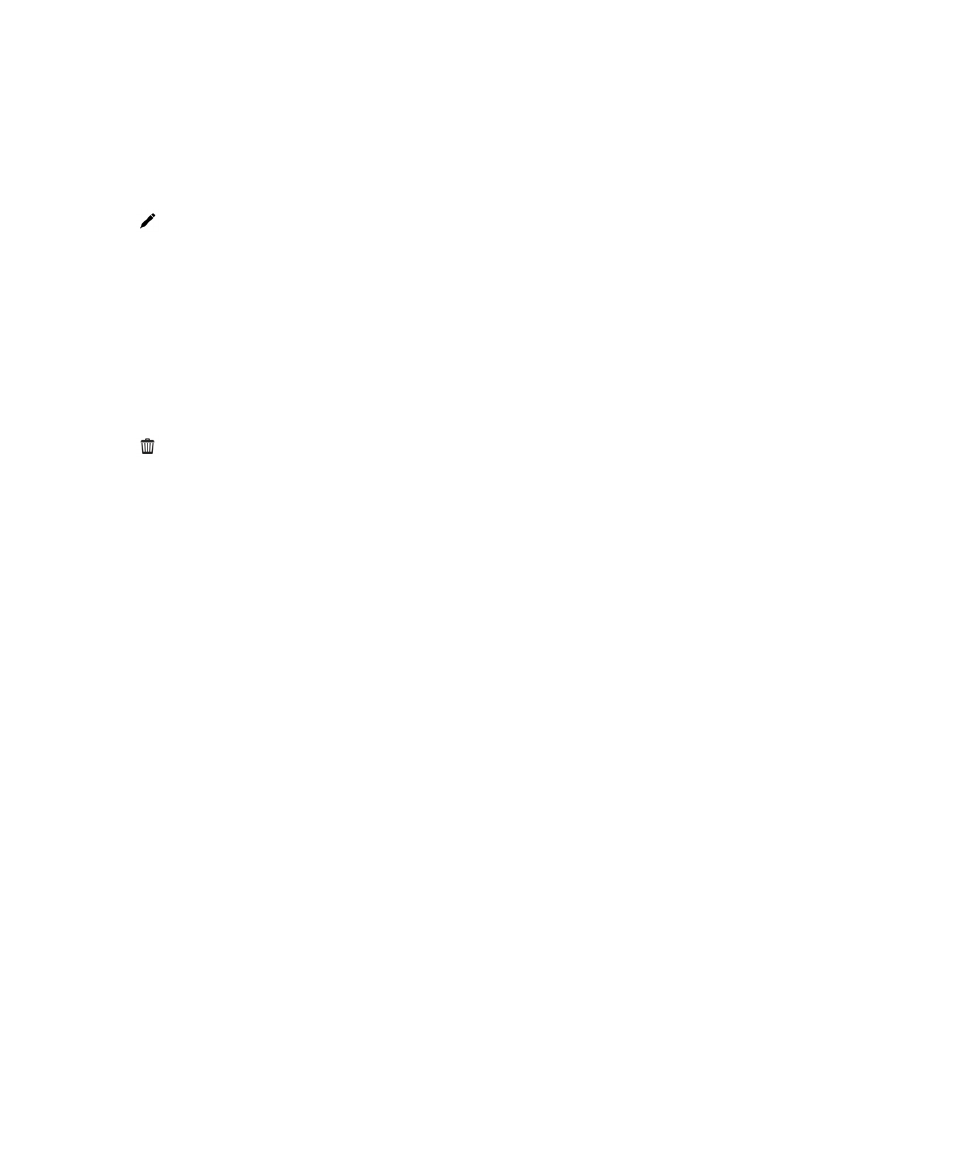
Search for an entry in the Remember app
1.
Open a folder or task list.
2.
In the search field at the top of the screen, start typing a search term.
3.
Tap a result.
Tip: You can also use the search field to add an entry. Just start typing and tap Submit.